Encrypted communication through Gpg4usb and Psi+
1. Preparation. Downloading software. We need:
-Psi+ - jabber-messenger. Download here or here
-Gpg4usb - Downloading from official site (there is detailed documentation) or here
-Startup script - Download here
2. Install Psi+. Initially, a portable version of Psi + developers have not provided, so you need to install the program. Installation is simple, we need components: Psi+ Core Components, Psi+ Plugins, Psi+ Translations.
3. Create a folder where you will store and assembly. For example, "GPG IM". It extract the contents of the archive gpg4usb and archive with the startup script. Copy into "GPG IM" folder Psi +. Then from a folder GPG IM \ gpg4usb \ bin copy the file gpg.exe to a folder GPG IM \ Psi +. Note: installed Psi + can now be removed.
4. Key Generation. You need to generate a key pair itself or import existing.
5. Run start_gpg_im.bat, import key interlocutors in gpg4usb. That's all, you can now use the assembly GPG-Psi +.
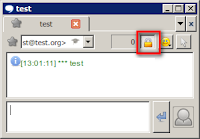 Note: In the "Details" to choose your OpnePGP-Key. To give the GPG-key interlocutor, you must click on a contact in the roster (the main window Psi +) and right-click "Assign key OpenPGP". When communicating, make sure that the lock button on the panel is active - this means that your communication is encrypted.
Note: In the "Details" to choose your OpnePGP-Key. To give the GPG-key interlocutor, you must click on a contact in the roster (the main window Psi +) and right-click "Assign key OpenPGP". When communicating, make sure that the lock button on the panel is active - this means that your communication is encrypted.For the lazy :) The finished assembly can download it here



No comments:
Post a Comment